What is an IP address? Think of this like an identifier. An IP address is a set of numbers that helps your device or network get identified and connect with other devices on the web. Web addresses or domains usually point to an IP address.
Most times, people look for online tools like whatismyipaddress.com, which is very okay.
The only issue is that it takes much longer and may involve visiting insecure websites. it is much easier to get your IP address using Windows Power Shell or command prompt. I know this sounds like a technical thing that can only be done by a tech savvy individual but that is not the case.
These simple steps will help you view your IP address without visitng any website on your Windows PC.
1. Go to the search Option and type CMD as shown below
3. On the command prompt window that opens, type "ipconfig" as single word, see screenshot.
4. Press enter and scroll down to find a string of numbers, mine starts with 192... You will see a list of options including the disconnected ones. Your IP address will be listed as IPv4. You can coppy and use it if needed.
In my case, the connection is via an ethernet cable and is displayed first.
Key Take away: You can access your Ip address without using online tools or websites.
Article by Francis Onyach Ecommerce Website manager and SEo specialist.
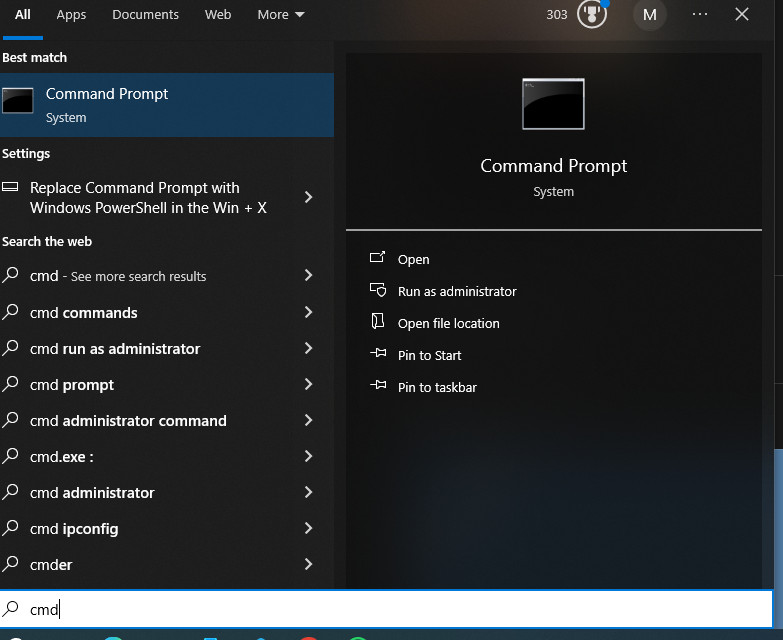


Comments
Post a Comment